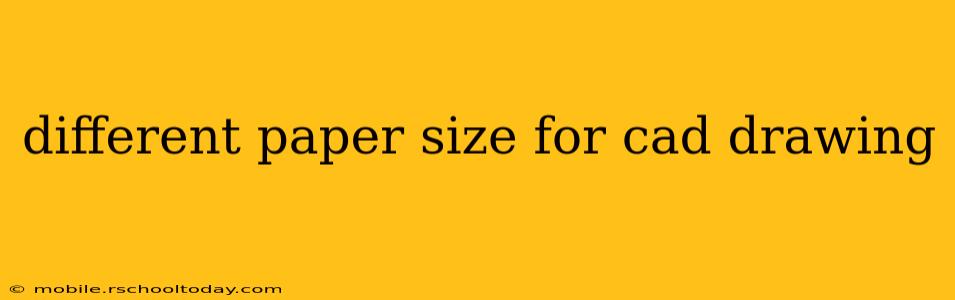Choosing the right paper size for your CAD drawings is crucial for ensuring clarity, readability, and efficient printing. The ideal size depends on the complexity of your design, the level of detail required, and your printing capabilities. This guide explores the various paper sizes commonly used in CAD drawing, their applications, and considerations for selecting the best fit for your project.
What are the standard paper sizes for CAD drawings?
The most commonly used paper sizes for CAD drawings are based on the ISO 216 standard (also known as the A-series). This system uses a simple ratio of 1:√2, meaning each subsequent size is half the area of the previous one. This ensures consistent scaling and simplifies printing and reproduction. Popular sizes include:
- A0: The largest size, measuring 841 x 1189 mm (33.1 x 46.8 inches). Used for large-scale architectural drawings, engineering blueprints, and complex designs requiring significant detail.
- A1: 594 x 841 mm (23.4 x 33.1 inches). Often used for architectural drawings, detailed engineering plans, and presentations.
- A2: 420 x 594 mm (16.5 x 23.4 inches). Suitable for smaller architectural drawings, detailed shop drawings, and technical illustrations.
- A3: 297 x 420 mm (11.7 x 16.5 inches). A common size for detailed drawings, presentations, and reports. Often used for printing on standard plotters.
- A4: 210 x 297 mm (8.3 x 11.7 inches). The standard letter size in many parts of the world, suitable for smaller drawings, sketches, and preliminary designs. Easily printable on standard desktop printers.
- A5: 148 x 210 mm (5.8 x 8.3 inches). Useful for smaller drawings, notes, and handouts.
Beyond the A-series, other sizes are used, depending on regional standards or specific project needs. These include:
- B-series: Slightly larger than the A-series sizes.
- C-series: Used for envelopes that match the A-series.
- Custom sizes: Defined by the user to meet unique requirements.
What paper size should I use for CAD drawings?
The choice of paper size depends on several factors:
- Scale: Larger drawings allow for more detail at a larger scale.
- Complexity: Complex designs may require larger paper sizes to avoid overcrowding.
- Printer/Plotter Capabilities: Ensure your printer or plotter supports the desired paper size.
- Intended Use: Consider how the drawing will be used (e.g., presentation, construction, archiving).
For example, a detailed architectural blueprint for a large building would likely require A0 or A1 size, while a simple mechanical drawing of a small component might fit comfortably on A3 or even A4.
What are the advantages of using standard paper sizes for CAD drawings?
Using standard paper sizes offers several advantages:
- Compatibility: Ensures compatibility with standard printers and plotters.
- Organization: Facilitates easy organization and filing.
- Scaling: Allows for consistent scaling and reproduction.
- Industry Standard: Widely accepted within the industry.
What is the difference between landscape and portrait orientation in CAD drawings?
Landscape orientation (wider than it is tall) is generally preferred for CAD drawings to accommodate long, narrow designs. Portrait orientation (taller than it is wide) might be suitable for drawings with a taller aspect ratio, but landscape is far more common.
How do I choose the right paper size in my CAD software?
The process of selecting paper size varies slightly depending on your specific CAD software (AutoCAD, Revit, SolidWorks, etc.). However, it typically involves navigating to the "Page Setup" or "Plot" settings within the software and selecting the desired paper size from a list of pre-defined options. You will often see a dropdown menu that shows the A-series and other common sizes. Consult your software's help documentation for specific instructions.
This guide provides a comprehensive overview of the different paper sizes used in CAD drawing. By considering the factors outlined above, you can select the optimal paper size to meet the specific needs of your project and ensure that your drawings are clear, easy to read, and efficiently printed.