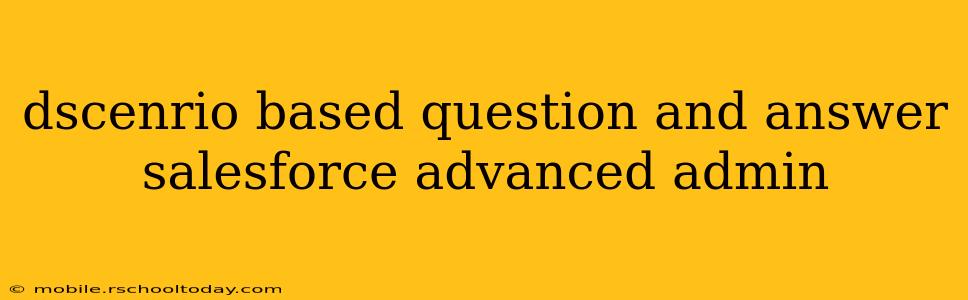Salesforce Advanced Admin Scenario-Based Questions and Answers
This article delves into scenario-based questions frequently encountered by Salesforce Advanced Administrators, providing detailed answers and explanations to enhance your understanding and problem-solving skills. These questions cover a range of topics crucial for success in a demanding Salesforce environment.
Scenario 1: Data Migration and Deduplication
Question: Your organization is migrating data from a legacy system to Salesforce. You've identified significant duplicate records. How would you approach deduplication to ensure data integrity and minimize data loss during the migration?
Answer: A robust data migration and deduplication strategy involves several key steps:
-
Data Analysis: Before the migration, thoroughly analyze the source data to identify potential duplicates based on key fields (e.g., email address, phone number, and account name). Use tools like Data.com Clean or third-party data cleansing solutions to identify and flag possible duplicates.
-
Matching Rules and Duplicate Rules: Configure matching rules in Salesforce to define how duplicates are identified. Then, create duplicate rules to alert users about potential duplicates during data entry after the migration, preventing future duplication. Consider using different matching criteria based on the data sensitivity and business requirements.
-
Data Loader or Third-Party Migration Tool: Utilize a tool like Data Loader or a more advanced migration tool to import the data. These tools allow for pre-processing of the data to merge duplicates based on your defined rules before the data lands in Salesforce.
-
Merge Fields: If duplicates remain, carefully review and merge them manually using Salesforce's merge functionality. Ensure you consolidate relevant information and avoid data loss. Audit trails are crucial here to document the changes.
-
Workflow Automation: To prevent future duplication, implement workflows or processes that automatically alert users when they attempt to create records that match existing ones.
Scenario 2: Performance Optimization
Question: Your Salesforce org is experiencing slow performance. How would you systematically troubleshoot and resolve the issue?
Answer: Troubleshooting slow performance requires a systematic approach:
-
Identify the Bottleneck: Use Salesforce's performance tools (e.g., Debug Logs, System Logs, and the Developer Console) to identify the source of the slowdown. This might involve analyzing query performance, governor limits, or Apex code execution times.
-
Analyze Query Performance: Examine slow-running SOQL and SOSL queries. Optimize them by using appropriate filters, avoiding SELECT * statements, and utilizing indexes appropriately.
-
Review Apex Code: Check Apex code for inefficient algorithms, unnecessary DML operations, and excessive CPU usage. Profile your Apex code using the Salesforce Profiler to identify performance bottlenecks.
-
Optimize Page Designs: Review page layouts and Visualforce pages. Ensure that they are not loading unnecessary components or fields. Consider using custom components to improve performance.
-
Governor Limits: Ensure that your Apex code and workflows are not exceeding governor limits. If they are, you'll need to refactor your code to reduce resource consumption.
-
Consider Caching: Implement caching strategies to reduce database calls and improve response times.
-
Check for Excessive Triggers: Too many triggers firing on the same object can severely impact performance. Consolidate them whenever possible.
-
Salesforce Support: If you're unable to resolve the performance issues independently, contact Salesforce Support for assistance.
Scenario 3: Security and Access Control
Question: How would you implement a robust security model to ensure that only authorized users can access specific data and functionalities within your Salesforce organization?
Answer: A robust security model leverages several features:
-
Profile and Permission Sets: Profiles define base-level access. Permission sets provide granular control, allowing you to assign specific permissions to individual users or groups without modifying their profiles.
-
Sharing Rules: Define automatic sharing rules to grant access to records based on criteria (e.g., sharing records with users who own related records).
-
Organization-Wide Defaults: Set organization-wide defaults to determine the default sharing model (private, public read-only, etc.).
-
Role Hierarchy: Establish a role hierarchy to control data visibility based on reporting structure. Users inherit access from their managers.
-
Page Layouts and Field-Level Security (FLS): Restrict user access to specific fields or pages based on roles and permissions.
-
Data Masking: Mask sensitive data (e.g., social security numbers) to prevent unauthorized access.
-
Network Security: Implement appropriate network security measures, such as VPNs, to secure access to Salesforce.
These scenarios illustrate the complexity and breadth of challenges faced by Advanced Salesforce Administrators. Mastering these concepts and continuously honing your problem-solving skills are essential for success in this field. Remember to stay updated on Salesforce's best practices and new features to maintain optimal efficiency and security within your organization's Salesforce instance.