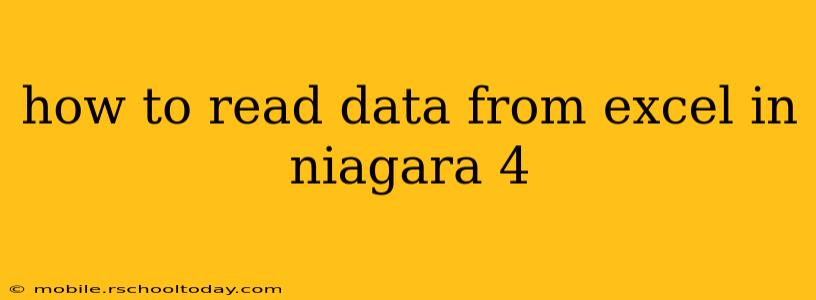Niagara 4 doesn't have built-in functionality to directly read data from Excel files. Unlike some other SCADA systems, it doesn't offer a native Excel driver. Therefore, achieving this requires a workaround, typically involving an intermediary step. This guide outlines several strategies for importing Excel data into your Niagara 4 system.
Why Can't I Directly Read Excel in Niagara 4?
Niagara 4 is designed for real-time data acquisition and control. Directly supporting every file format would significantly increase its complexity and potentially slow down performance. The focus is on efficient communication with PLCs, databases, and other industrial devices, rather than general-purpose file handling.
Methods for Importing Excel Data into Niagara 4
Here are the most common and effective approaches:
1. Using a Database as an Intermediary
This is often the most robust and scalable solution.
- Import into a Database: Import your Excel data into a database like MySQL, PostgreSQL, or SQL Server. There are many tools available (both free and commercial) to import Excel files into databases.
- Niagara Database Connection: Configure a database connection within Niagara 4. Niagara supports various database types through its ODBC and JDBC connectors.
- Data Access: Use Niagara's built-in database query functionality to retrieve data from the database and use it within your Niagara application. This method is ideal for large datasets and frequent updates.
Advantages: Efficient for large datasets, allows for automated updates, robust and scalable. Disadvantages: Requires a database server and setup.
2. Using a Scripting Language (e.g., Python)
This approach provides more flexibility but requires programming knowledge.
- Python Script: Write a Python script using libraries like
openpyxlorxlrdto read the Excel file. - Data Transmission: The Python script can then transmit the extracted data to Niagara 4 using various communication methods (e.g., MQTT, REST API).
- Niagara Data Handling: Configure Niagara to receive the data transmitted by the Python script (e.g., using a custom driver or an existing communication protocol).
Advantages: Highly flexible, allows for custom data processing, can handle various data formats. Disadvantages: Requires programming expertise and setup of a script execution environment.
3. Converting Excel to CSV
This is a simpler approach suitable for smaller, less frequently updated datasets.
- Excel to CSV Conversion: Convert your Excel file to a Comma Separated Values (CSV) file. Most spreadsheet software allows you to do this easily.
- Niagara File Reader: While Niagara doesn't directly read Excel, it can sometimes handle CSV files using custom scripting or third-party integrations. This depends heavily on the specific needs and the Niagara version.
Advantages: Simple and straightforward for smaller datasets. Disadvantages: Less flexible and scalable than database or scripting methods.
Frequently Asked Questions (FAQs)
What file formats does Niagara 4 support natively?
Niagara 4 primarily focuses on real-time data exchange with industrial devices and databases. It supports various communication protocols (BACnet, Modbus, etc.) and database connections (ODBC, JDBC), but native support for common file formats like Excel is limited.
Can I use a third-party add-on to read Excel files?
While there might be third-party tools or add-ons claiming to offer this functionality, it's crucial to verify their compatibility and reliability with your specific Niagara 4 version. Such solutions are not officially supported by Tridium (the developers of Niagara).
Is there a direct way to import Excel data without external tools?
No, there is no direct method built into Niagara 4 to read data from Excel files.
Remember to always consult the official Niagara 4 documentation for the most up-to-date information and best practices. Choosing the best method will depend on your specific application requirements, technical expertise, and the size and frequency of data updates. The database approach is generally recommended for its robustness and scalability.