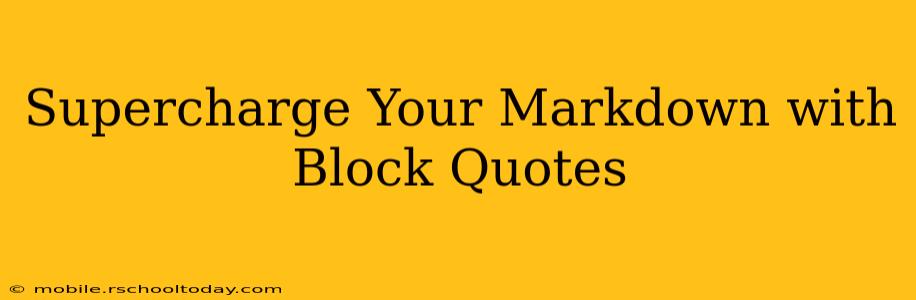Markdown, the lightweight markup language, is a favorite among writers, developers, and anyone needing to format text efficiently. While its core functionality is straightforward, mastering its nuances can significantly elevate your writing's impact. One often-underutilized yet powerful feature is the block quote. This isn't just about adding indentation; it's about strategically emphasizing text, improving readability, and adding visual appeal to your Markdown documents. This guide will explore the diverse ways you can leverage block quotes to supercharge your Markdown.
What are Block Quotes in Markdown?
Block quotes, denoted by the > symbol, are used to set apart a section of text from the main body. This visual separation immediately draws the reader's eye and indicates that the quoted content deserves special attention. They're perfect for:
- Quoting external sources: Clearly attribute information borrowed from books, articles, or websites.
- Highlighting key points: Emphasize important takeaways or summarizing crucial information.
- Adding commentary or asides: Offer insightful observations or alternative viewpoints related to the main text.
- Improving readability: Break up large blocks of text and enhance visual organization.
Beyond Basic Block Quotes: Advanced Techniques
While a simple >Quote here works, Markdown's block quote capabilities extend far beyond this basic structure. Let's explore more advanced usage:
Nested Block Quotes: Creating a Hierarchy of Information
You can nest block quotes within each other to create a hierarchical structure, ideal for representing conversations or layered quotations. For instance:
> This is the main quote.
>> This is a nested quote within the main quote.
>>> And this is a quote nested even further.
This creates a clear visual distinction between different levels of the quotation, making it easy for the reader to follow the flow of information.
Block Quotes with Multiple Paragraphs: Maintaining Structure
Block quotes aren't limited to single lines. You can include multiple paragraphs within a single block quote by simply preceding each paragraph with the > symbol:
> This is the first paragraph of the block quote.
> This is the second paragraph. Notice how they are visually grouped together.
This maintains the visual separation while allowing for more complex and detailed quotations.
Combining Block Quotes with Other Markdown Elements: Enhancing Visual Appeal
Block quotes work seamlessly with other Markdown elements, such as bold and italic text, lists, and even code blocks. This allows you to create richly formatted block quotes that are both visually appealing and informative. For example:
> This quote includes a **bold** word and a *italicized* phrase. It also contains a numbered list:
>
> 1. Item one
> 2. Item two
> 3. Item three
This demonstrates how combining elements can improve clarity and visual impact.
How do I use block quotes for attribution?
Proper attribution is crucial for ethical writing. Within a block quote, you can add attribution at the end using standard Markdown formatting. For example:
> "This is a quote from a source." — John Doe, *Source Name*
This clearly identifies the source of the quotation.
How can I format a block quote to stand out more?
While Markdown's basic block quote already offers visual separation, you can further enhance it using other formatting techniques within the quote itself, such as using bold text for emphasis or creating lists to structure information. Consider using different font sizes (if your Markdown renderer supports it) or adding thematic breaks (---) before and after the quote for extra visual separation. These techniques help it stand out even more within the document.
What are the best practices for using block quotes in Markdown?
The key is balance and purpose. Don't overuse block quotes; they should serve a purpose, enhancing the readability and impact of your content, not overwhelming it. Use them strategically to highlight essential points, introduce external perspectives, or improve the overall flow of your writing. Keep your quotes concise and relevant to the surrounding text. Overly long or irrelevant quotes can detract from the reader's experience.
By mastering these techniques, you can effectively utilize block quotes to enhance your Markdown documents, making them more engaging, readable, and impactful. Remember, the power of a block quote lies not just in its visual separation but in its ability to strategically emphasize critical information and improve the overall structure of your writing.